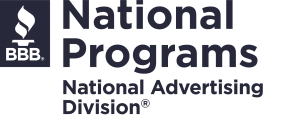Grubhub: Guide to In-Store Shopping and Delivery
iCrowdNewswire
Sep 14, 2023
Food delivery can be a great way to make money on a flexible schedule. But when a driver’s schedule changes day-to-day, they may not always be able to deliver during the busiest times of day–the lunch and dinner rush. Fortunately, some of the best delivery apps to work for offer more ways to earn money besides traditional restaurant takeout orders.
Look for Shop + Pay orders in the app
With the Grubhub for Drivers app, one alternative to takeout meal delivery is called Shop + Pay. These orders are accepted in the app, same as restaurant orders, and are one of many opportunities Grubhub offers for drivers to earn during off-peak times of the day.
Holidays
In-store shopping and delivery orders are one way drivers can earn extra during their time on the road, but some retail stores may change their hours and/or be closed on holidays. If a driver is relying on delivering on a holiday to earn some extra money, it’s important to remember store hours may vary on these days.
What is Shop + Pay?
Shop + Pay is an order type that lets drivers shop for customers’ items in certain retail stores, typically convenience stores, and package and deliver them to their door. Shop + Pay can help drivers make the most of their daily schedules to help them earn more whenever they have extra time.
One of the key benefits of Shop + Pay is that there’s no waiting around. When delivery partners are available and accept a Shop + Pay order, they can go straight to the convenience store, mini-mart, or pharmacy, shop for the ordered items, checkout using the Driver Card, and head to their customer’s location for delivery.
How to do in-store shopping
After accepting a Shop + Pay offer and reaching the store, it’s time to go shopping. The shopping items will appear on the driver’s To-Do list in the Grubhub for Drivers app. The driver scans each item’s barcode with their phone to add it to their cart. For unavailable items, the driver can choose a replacement option provided by the customer, suggest a replacement, or mark the item as unavailable. When the list is complete, the driver purchases a bag for packing and uses their Driver Card to check out.
How to pay for the items
Like most standard takeout orders, drivers don’t pay for the items in a Shop + Pay order. But the process is slightly different than normal.
Drivers receive a Grubhub Driver Card after their first delivery. This is a card delivery partners can use to pay for a diner’s restaurant orders and for Shop + Pay orders. During Shop + Pay checkout, the driver can swipe their Driver Card just like a credit card, and Grubhub will pay for the order.
Deliver the items
Once the driver has successfully checked out of the store, it’s time for them to get back in their vehicle and complete the Shop + Pay order by delivering it to the customer. Once complete, the driver can go back to the app to accept the next available order.
About Grubhub for Drivers
Grubhub for Drivers creates flexible earning opportunities for delivery partners through Grubhub’s leading food-ordering marketplace. The easy-to-use Grubhub for Drivers app offers the latest in safety features designed to ensure partners feel confident on the road, as well as Instant Cashout tools that send earnings straight to a bank account or debit card. Grubhub for Drivers’ partners are integral to supporting restaurants and communities across the country.
Contact Information:
Name: Carolina d’Arbelles-Valle
Email: [email protected]
Job Title: Senior Digital PR Specialist
(201) 633-2125
Tags:
BNN, Go Media2, GoInvest, CE, ReleaseLive, Google News, iCN Internal Distribution, PR-Wirein, Reportedtimes, IPS, Go Media, Extended Distribution, English