Google Chrome Users can Now Enjoy DemoAir Completely Free
iCrowdNewswire
Sep 27, 2021
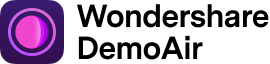

Vancouver, Canada- DemoAir, a popular screen recording solution developed by Wondershare, is now available for free. It is one of the most resourceful Google Chrome extensions that can record a system’s screen or webcam. The recording tool can also be integrated with numerous other platforms and provides a lightweight user-friendly experience.
“We are thrilled to announce that DemoAir can now be used for free, without any restrictions. This change will prove to be a big help to educators, students, marketers, developers, and all the other related professionals,” says Patrick Yu, the Product Director of Wondershare DemoAir. “Now, not only can they efficiently manage their work and meet their screen recording needs, they can enjoy this perk completely free.”
Wondershare DemoAir offers the following features that can now be accessed by anyone:
3 Recording Modes
To provide an instant screen recording experience, DemoAir provides three dedicated modes. Users can just click on the DemoAir icon on Chrome’s extension bar and pick either of the three modes to get started.
Desktop: This recording mode in DemoAir can be used to record all kinds of screen activities on the desktop. The mode is mostly used to record activities of any desktop application (for creating tutorials or video presentations).
Browser Tab: The second mode in DemoAir is used to record the activities of the current tab on Google Chrome, for example, to record activities on any web-based application, like Google Slides, Canva, Google Docs, YouTube, and email. The mode is also extensively used by educators to create video-based assignments or to give instructions during online lectures.
Webcam: The third mode provides a one-click solution to record the webcam input on a computer. After assigning the respective permissions to DemoAir, it can directly record the webcam input. This can also be used to create tutorial videos, record whiteboard classes, or for video conferences.
Google Drive Connectivity
DemoAir also provides seamless connectivity with Google Drive. After recording their videos, users can just connect their Google account on DemoAir to directly upload or auto-save their videos on Google Drive.
Google Classroom Integration
DemoAir has been successfully used by educators to share video recordings to Google Classroom. In this way, teachers can let their students watch the shared videos, complete classwork, and set deadlines without leaving the interface of DemoAir. This helps save time and resources, making distance learning more efficient.
Direct Sharing on YouTube
Besides Google Classroom or Drive, DemoAir users can also upload their videos to their YouTube channel from the native interface of the extension. Unlike other tools, DemoAir users won’t experience unwanted lags while uploading or parsing their videos.
Sharing on Gmail
There is also a provision on DemoAir to share recorded videos on Gmail directly. This feature makes instantly sharing marketing presentations or pitches to clients on the go quick and simple.
Downloading Options
Once the video recording is saved on DemoAir, users can access and watch their recordings whenever they want. They can also download the recorded videos in various formats, such as MP4 or WebM.
Team Alignment
DemoAir also provides integration with numerous third-party tools to improve the productivity of its users. DemoAir can be integrated with multiple platforms like GitHub, Slack, Jira, Trello, and Asana. This allows users to share video reports, run quality tests, review designs/codes, and work on marketing kits easily.
Other Features
Users can seamlessly integrate the input of their system’s sound, microphone, or webcam while recording videos. There is also a Drawing Toolbar that can be used to highlight anything while recording. DemoAir even offers a quick feature to trim the recorded videos and generate embed codes.
Now that Wondershare DemoAir is available for free, it’ll be even easier for anyone to record their screen without downloading anything onto their computers. This screen recorder extension is an extremely useful tool for educators, marketers, product developers, and other related professionals.
About Wondershare
Founded in 2003, Wondershare is a global leader in software development and a pioneer in the field of digital creativity. Our technology is powerful, and the solutions we provide are simple and convenient. That’s why we’re trusted by millions of people in over 150 countries worldwide. We help our users pursue their passions so that, together, we can build a more creative world.
Contact Information:
Ellen Cheng
Wondershare
[email protected]