Ask Google Assistant to translate your conversation with someone who doesn’t speak your language
Artificial Intelligence News
Mar 10, 2019
Translate conversations with interpreter mode – in real time! You can ask the Google Assistant to translate your conversation with someone who doesn’t speak your language. For now, you must use English, French, German, Italian, Japanese, or Spanish to start using interpreter mode. After you’ve started interpreter mode, you can ask the Google Assistant to translate between more languages.
How to Translate a conversation
- Say “Ok Google.”
- Say a command, like:
- Be my Italian interpreter.
- Help me speak Spanish.
- Interpret from Polish to Dutch.
- Chinese interpreter.
- Turn on interpreter mode.
- If you haven’t identified languages, choose which languages you want to use.
- When you hear the tone, start speaking in either language. You don’t have to alternate between languages for interpreter mode to work.
On a Smart Display, you’ll both see and hear the translated conversation.
To stop using interpreter mode, say a command like:
- Stop.
- Quit.
- Exit.
On a Smart Display, you can also swipe from left to right to stop interpreter mode.
Devices you can use
- All Google Home speakers
- Some speakers with Google Assistant built-in
- All Smart Displays
Languages you can translate between
You can ask the Google Assistant to translate into any of the following languages.
- Czech
- Danish
- Dutch
- English
- Finnish
- French
- German
- Greek
- Hindi
- Hungarian
- Indonesian
- Italian
- Japanese
- Korean
- Mandarin
- Polish
- Portuguese
- Romanian
- Russian
- Slovak
- Spanish
- Swedish
- Thai
- Turkish
- Ukrainian
- Vietnamese